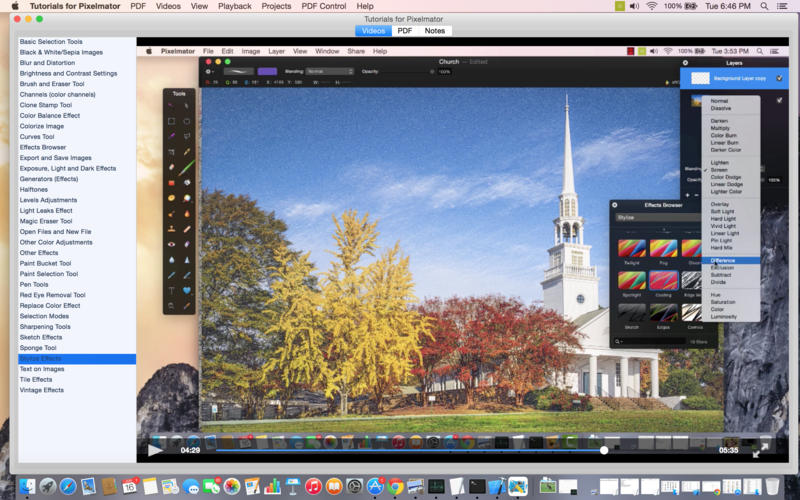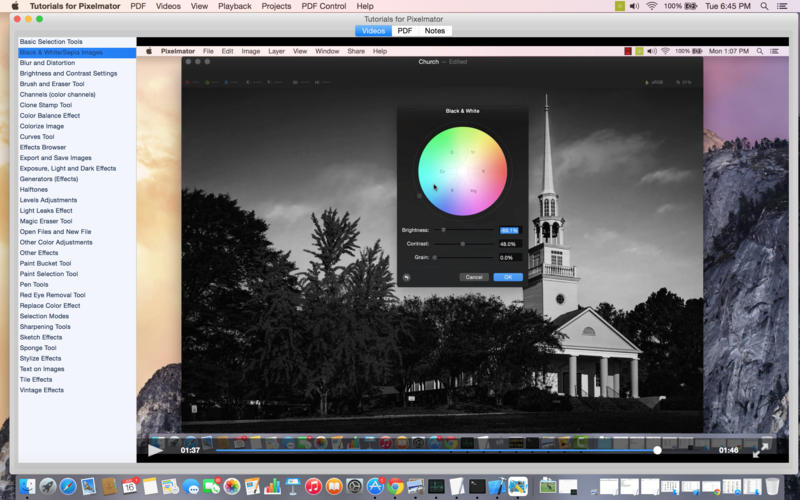
Tutorials for Pixelmator
Tutorials for Pixelmator is a set of beginner oriented training sessions to help you get up and running with the latest version of Pixelmator. Videos are made with Pixelmator 3.3.2. If youre already a Pixelmator expert, these tutorials arent for you. But if youre a beginner that feels lost or unsure what to do, these tutorials are just what youre looking for. See how to accomplish tasks with step-by-step instructions, and learn many of the things you can do with Pixelmator. Get started quickly making adjustments and enhances to your images and applying special effects that are made easy with Pixelmator.
Tutorials include:
- Basic Selection Tools
- Black and White and Sepia Images
- Blur and Distortion
- Brightness and Contrast
- Basic brush and eraser tools
- Color Channels
- Clone Stamp Tool
- Color Balance
- Colorize images
- Curves tool
- Effects Browser
- Export and Save Images
- Exposure
- Light and Dark Effect
- Generators
- Halftones
- Levels and tonality adjustment
- Light Leaks
- Magic Eraser
- Open and New File
- Paint Bucket Tool
- Paint Selection Tool
- Pen Tool
- Red Eye Removal
- Replace Color Effect
- Selection Modes
- Sharpen image
- Sketch Effects including sketch, edge, comics, and threshold
- Sponge Tool
- Stylize effects
- Text
- Tile Effects
- Vintage images
App also includes ability to record notes. Made just for beginners with Pixelmator. cfe6a90165